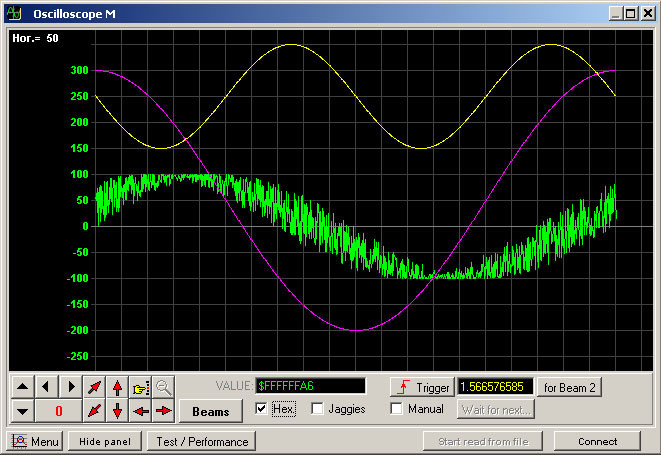
Oscilloscopic graphical user interface screenshot
Real-time plotting software
component / virtual oscilloscope
Free download URL of baseline x86 32-bit and AMD 64-bit.
4.2.0 version 16.8 MB (17,631,233 bytes): Updated June 30, 2021.
Oscilloscope_DLL.zip md5sum: 3650b7f48a499bea90cf29bf839504b7 .
Documentation locates in the Osc_DLL_DOC.txt file inside downloaded archive.
2012 year completely prepared and tested 64-bit ver. with Win7.
2016 year tested 64-bit ver. with MS Windows 10.